Adding a Routing Server
A Routing Server can be added to the ARM for handling calls coming from SBCs and Gateways.
| ● | ARM Version 8.4 supports up to 40 Routing Servers - a necessary feature in very large ARM deployments of almost unlimited scale. |
| ● | ARM Version 8.2 and earlier supported up to 10 Routing Servers. |
| ● | ARM Version 10.0 supports up to 150 Routing Servers for globally distributed IP telephony deployments with multiple branches. Moreover, some deployments need at least two ARM Routers per site to provide ARM Routers redundancy. These deployments required a high number of ARM Routers. The ARM still supports synchronization and smooth operation with these high numbers. |
| ● | In average size deployments, an ARM Routing Server can be deployed close to each Node (or small group of Nodes), providing additional Node Survivability. If a network disconnection occurs, a Node’s Routing requests are then served by the adjacent, almost co-existing Routing Server. |
| ● | If a very high number of Routing Servers is used for survivability purposes, it’s recommended to apply the ‘Sticky primary’ routing policy for a Node (see under Node Information and Actions for more information) and to provide the adjacent Routing Server as the priority for handling the Node’s routing requests. |
| ● | ARM Router 'survivability' is supported. When the ARM Configurator is reconnected to ARM Routers after the ARM Routers have been in 'survivability' mode, full configuration synchronization is performed; the ARM Routers get a new snapshot of all data from the ARM Configurator. |
| ✔ | ARM Routers don’t have a database; all data is stored in cache memory optimized to provide fast replies to SBCs routing requests. ARM Routers don’t restart; they get the data from the ARM Configurator and build a new data cache (‘map’ and ‘locator’). During the rebuild, the ARM Routers still use the old cache. Only after the new 'map' and 'locator' is built, the ARM Router switches to use it. There is no service interruption at any point in this process. |
| ✔ | When an ARM Router is in ‘survivability’ mode (disconnected from ARM Configurator), it stores the ‘cache snapshot’ in the local disc so if the ARM Router restarts and needs to continue operating while the ARM Configurator is still unavailable, it will come with locally-stored data and continue to route calls (i.e., continue to operate in ‘survivability’ mode). ARM Routers can operate in this mode for months without any interruption to service. |
| ✔ | If a Node (SBC or Gateway) is unavailable or unroutable per the last configuration received from the ARM Configurator and it starts sending a Routing Request, the disconnected ARM Router will determine it to be ‘available’, update the local configuration and serve it. |
| ➢ | To add a Routing Server to the ARM: |
| 1. | Open the Routing Servers page (Settings > Routing Servers). |
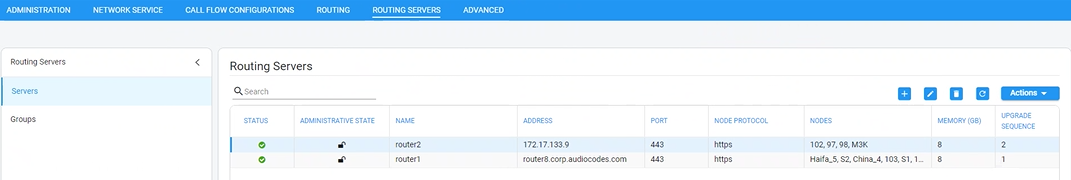
| 2. | Click the add icon +. |
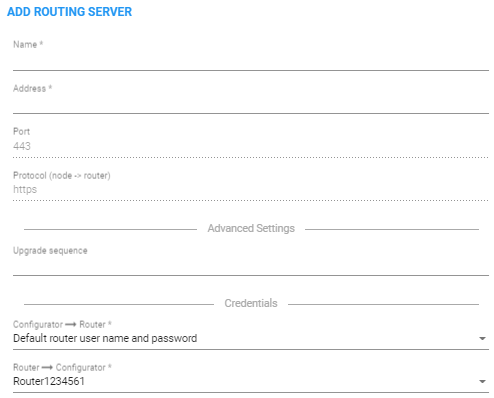
Adding a Routing Server without adding it to a Routing Server Group will have no effect as Routing Servers are as of ARM Version 8.6 not attached directly to nodes (see under Adding a Routing Servers Group with Internal and External Priorities).
| 3. | Configure the routing server using the following table as reference. |
Routing Server Details
| Setting | Description | |||||||||||||||
|---|---|---|---|---|---|---|---|---|---|---|---|---|---|---|---|---|
|
Name |
Enter a name for the ARM Router (routing server). |
|||||||||||||||
|
Address |
Enter the IP address or host name for the ARM Router (routing server). |
|||||||||||||||
|
Port |
[Read only] ARM Router (routing server) port number. Default: 443 |
|||||||||||||||
|
Protocol |
[Read only] HTTPS |
|||||||||||||||
|
Upgrade Sequence |
Network operators can group ARM Routers so that multiple ARM Routers can be upgraded simultaneously, reducing the time required for ARM software upgrade. It is the network operator’s responsibility to group ARM Routers in a way that no service outage will occur. By default, the ARM Routers undergo upgrade one by one. This is the preferred way for customers with 2-6 ARM Routers to upgrade.
The feature is recommended only if you have a high number of Routing Servers in your deployment. |
|||||||||||||||
|
Credentials |
Allows you to specify the credentials which the Configurator will use to communicate with the router and vice versa. |